How to Select the Best Antivirus Software for Your PC
With cyber threats constantly updating to become more sophisticated and innovative each day, the choice of appropriate antivirus software for your computer should not be a discretionary concern anymore. It may determine the difference between a user in peace of mind versus others with nightmares of hacked accounts or corrupted files due to sensitive data handling each and every day.
This is a comprehensive guide on how to choose the best antivirus software for your needs. We will cover all the essentials, what to consider before buying, and even some fun insights to keep things light and informative.
Antivirus software acts as a digital shield protecting your PC from malware, ransomware, phishing attacks, and other cyber threats. Hackers are always on the lookout for vulnerabilities, and even a single unprotected click can compromise your system.
From protecting your private data to ensuring seamless performance in the system, you find antivirus software as the frontline defense in the digital world. But with so many out there, how do you choose the right one?
1. Identify Your Needs
Before you start choosing the right antivirus software, identify what you need. These needs include:
- Casual usage? If you're primarily surfing the web or streaming videos, the basic protection may be okay.
- Tackle sensitive information? You'll need robust security features from anti-phishing to even advanced malware detection.
- Gamer? Look for minimal impact on your system.
- Multiple Devices? Protect all your gadgets with a multi-device license.
2. Essential Features to Look For
While selecting the best antivirus for Windows, you will surely need a mix of features which are both basic as well as advanced. What do you look for?
Key Features to Consider
Ensure the software offers 24/7 protection against a wide range of threats which include viruses, spyware, and ransomware.
Firewall Protection
A free firewall is a security function that monitors incoming and going network traffic.
Automatic Updates
Internet threats change fast, so make sure your antivirus software performs regular updates to counter newly found dangers.
Ease of Use
Look for software with a user-friendly interface. You shouldn't need a tech degree to understand how it works.
Compatibility
Make sure the antivirus is compatible with your operating system (Windows, macOS, etc.) and doesn't conflict with other programs.
3. Consider Your Budget
Antivirus software is available in many different price ranges-from free of charge to premium packages.
Here's a quick summary:
-Free Antivirus: Ideal for basic protection but may lack advanced features like firewalls or VPNs. Examples: Windows Defender, Avast Free.
-Mid-Tier Plans: Provide complete protection, which often includes password managers and anti-phishing tools.
-Premium Suites: These include everything from VPNs to encrypted storage, ideal for professionals or families.
Pro Tip:
While free antivirus software is tempting, investing in a premium plan often pays off in better security and additional features.
4. Look for Multi-Layered Security
As 2024 kicks off, so do many dangers from ransomware to phishing scams. Selecting the best antivirus solution offers multiple layers of security. There would be malware detection combined with a robust mechanism for web protection coupled with behavior analysis to prevent activity which appears suspicious.
Best Features to Offer Multiple Layers of Protection: Antiransomware Protection Against the Theft of Personal Files, Data Blocking of Malevolent Sites.
- Behavioural analysis that spots threats even before their execution.
5. Review System Performance
One of the common gripes when it comes to antivirus is that it does slow your computer down. When deciding on a product, ensure that its influence on your system's performance is good.
Ways Not to Get Bugged by Slowdowns:
- Opt for lightweight antivirus programs like ESET or Bitdefender.
- Check for gaming modes in antivirus software if you’re a gamer.
- Read reviews to see how the software performs under heavy usage.
6. Additional Tools and Features
Many antivirus programs come with bonus features beyond basic protection. These are not always necessary, but they can certainly be useful: - **VPNs**: For encrypted internet connections. - **Password Managers**: For storing and automatically generating passwords. - **Parental Controls**: For households with children. - **System Optimization Tools**: To clean up junk files and improve performance.
Make a list of features you MUST have and compare it across numerous antivirus solutions for the perfect fit.
7. Multi-Device Protection
Do you have more than one device? Many current antivirus software versions now give you multi-device licenses - meaning you can protect both your PC and smartphone from viruses under just one license.
Best antivirus for multiple devices
Best Windows antivirus with both Windows and macOS
Multi-device Windows and macOS antivirus
8. Check for Customer Support
A good antivirus software provider should offer reliable customer support. Whether it's through live chat, phone, or email, having access to support can make troubleshooting much easier.
What to Look For: 24/7 customer support. Online resources such as FAQs and tutorials. Positive user reviews concerning the company's responsiveness.
9. Read Reviews and Ratings
Read reviews and ratings from sources such as AV-Comparatives, PCMag, or TechRadar before you make a final decision. These reviews give insights into real-world performance, malware detection rates, and system impact.
Why This Matters:
Reputable testing organizations evaluate antivirus software under different conditions so that you get a clear picture of what to expect.
10. Free Trials and Money-Back Guarantees
Most of the antivirus developers offer free trials or even money back guarantees. These can be used to evaluate the application and see whether it performs according to the expectations created.
Using Free Trials to the Full:
- Test its interface as well as user-friendliness.
- See its effects on system performance when using applications.
- Review such added functions as VPN and password management.
Best Antivirus Software for 2024-2025
Following are some of the popular antivirus solutions:
1. Norton 360 Deluxe: The best one for all-around protection.
2. Bitdefender Total Security: Best for lightweight protection with excellent features.
3. McAfee Total Protection: Best for preventing identity theft.
4. Kaspersky Plus: Has excellent malware detection and features for privacy tools.
5. Avast One: Budget-friendly with robust features.
Conclusion: Protecting Your PC in 2025
Choosing the right antivirus software for your PC is a crucial decision that directly impacts your digital safety. By understanding your needs, evaluating essential features, and considering factors like budget and system performance, you can find the perfect solution to keep your PC secure.
Remember, the best antivirus software doesn't just protect you from threats—it also gives you peace of mind. So take the time to do your research, read up on reviews, and test them out before committing. Trust me, your PC-and your personal data-will thank you!
Keep safe, keep informed and browse worry-free!
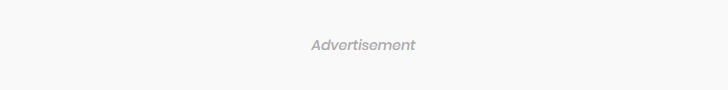









0 Comments